
Start now! Get your own CX-Engine!
Here you will find all information about the purchase, license models and variants of your CX-Engine.

The SFF version
With the small form factor version of the CX-Engine, you always have your automation multitool in your toolbox.Ports
The SFF version has two LAN ports with which the CX-Einge can be connected to the networks. Port A is a dedicated port for configuring the CX-Engine. Port B can be set via the web interface.
WLAN
The SFF version has an integrated WLAN module. You can configure the CX-Engine and access your networks via the WLAN! Isn't that cool?

The rack version
With the rack version, you have the option of taking your CX-Engine with you directly in your system rack!Ports
The rack version has 4 LAN ports with which the CX-Engine can be connected to the networks. You can also connect it via fiber optics using the two SFP ports. One LAN port is a dedicated port for configuring the CX-Engine. The other ports can be set via the web interface.
WLAN
The rack version has an integrated WLAN module. You can configure the CX-Engine and access your networks via the WLAN! Isn't that cool?
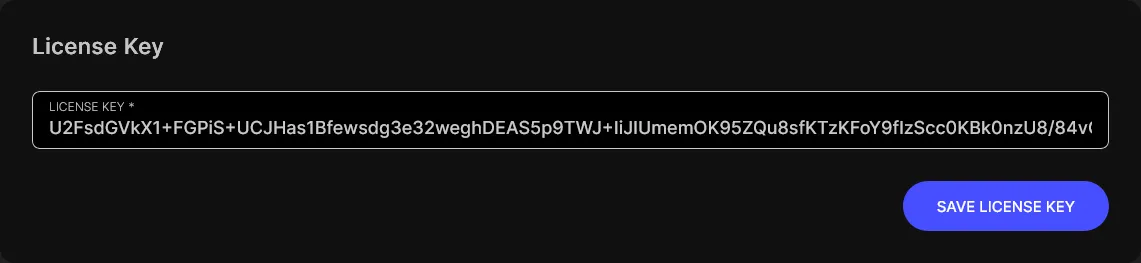
Subscription model
You can purchase the license for the CX-Engine on a monthly basis. This allows you to use the CX-Engine optimally in your company and save costs. A subscription model has the following advantages:
Cost efficient
You only have to buy the CX-Engine license if you really need it! If your company doesn't have that many events in the summer, for example, you can cancel the subscription model free of charge and continue it again in the fall.
Flexibility
Cancellation is free of charge! You can therefore use and purchase CX-Engine flexibly, as and when it suits your budget.
Updates and support
With the subscription model, you are always up to date and have access to new software versions. We are also available for you at any time if you have a problem with your CX-Engine.
The licence key will be sent to you by e-mail after purchase. You enter this in the CX-Engine in the 'Profile' menu.
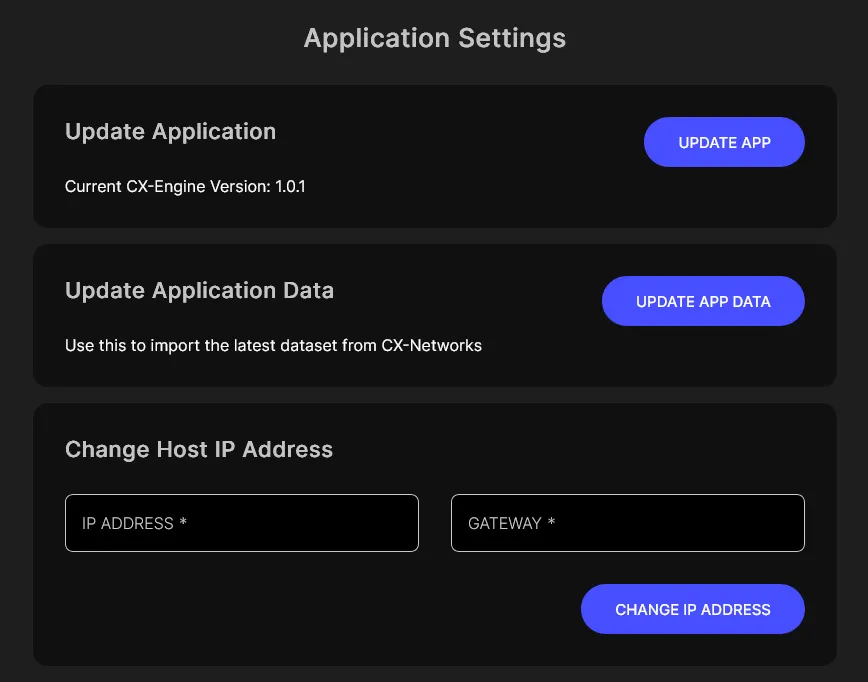
Updates
The CX-Engine receives regular updates in which software errors are fixed or functionalities are added. To do this, the CX-Engine must be connected to the Internet. So before you start an update, check whether the IP settings of the CX-Engine are correct! You can view updates in the app menu. There you will find two buttons:Update App
Use this button to update the software. This will take a few minutes, depending on your internet speed. The software will then restart and you can start using the new functions.
Update App Data
Use this button to update the supported devices and device types. These updates are significantly smaller and faster, which is why they can be updated separately.
Change IP Address
Here you can adjust the IP address of your CX-Engine to adapt it to your network or to connect it to the internet. The IP network is always a /24 network, i.e. with the subnet mask 255.255.255.0. The gateway is your router, e.g. your Fritzbox.
Licenses compared
You can also use the CX-Engine without a license. You can see exactly what the difference is here:
Free-Version
You already get the free version when you buy the hardware, because the CX-Engine can also be used without a license. It is intended for preparing for an event. You can use all the functions that the CX-Engine has, but you do not have the option of deploying your presets to the devices.
- Creating, editing and deleting devices
- Creating, editing and deleting groups
- Creating, editing and deleting presets
- Assigning presets to devices or groups
- Create and download projects
- Deploying presets to devices and groups
Included
Premium-Version
With the Premium version, you get all the functions from the Free version. In addition, you can now also deploy your presets to the devices! After purchasing the Premium version, you will receive a license key by email, which you enter in the CX-Engine.
- Creating, editing and deleting devices
- Creating, editing and deleting groups
- Creating, editing and deleting presets
- Assigning presets to devices or groups
- Create and download projects
- Deploying presets to devices and groups
Request
Are you curious?
Make an appointment here to talk about your CX engine and find out which pricing model is most interesting for you!
© 2025 CX-Networks GmbH
Version: 1.5.8
