
The projects
With projects you store your inventory and your presets. A project always consists of your inventory and your presets.
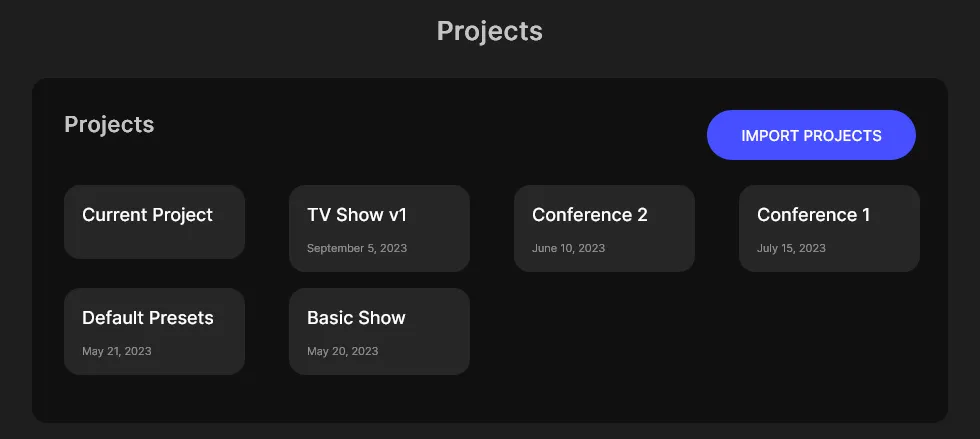
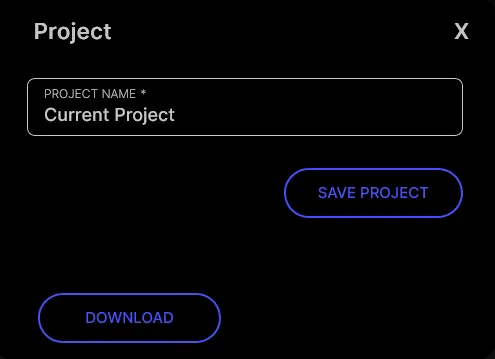
Save a project
In the project menu there is always an object with the name "Curren Project". This is your current project, i.e. your current inventory and presets.Name
Here you enter the name of your project. This should be unique so that you can recognise it the next time.
Save project
With the button "Save Project" you can save the project. The project then appears as a new object in the project menu.
Download
With the button "Download" you can download the current project and save it on your computer. The project will not be saved as an object in the project menu!
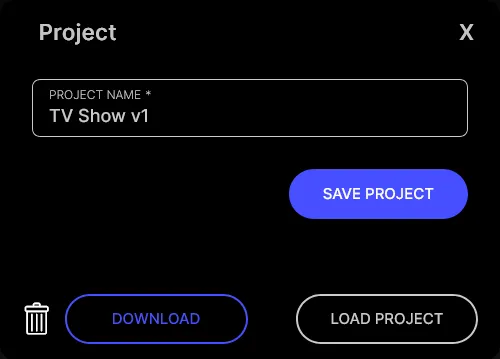
Edit a project
In the project menu you can see your project and edit it after selecting it. Here you can rename, load, download and delete the project.Save project
With the "Save Project" button you can save your changes.
Load project
The button "Load Project" loads the project into the inventory and the presets. The project is always added to the current inventory and preset pool. No devices, groups or presets are deleted!
Delete project
You can delete the project with the bin icon. The project is removed from the project menu.
© 2025 CX-Networks GmbH
Version: 1.5.8
